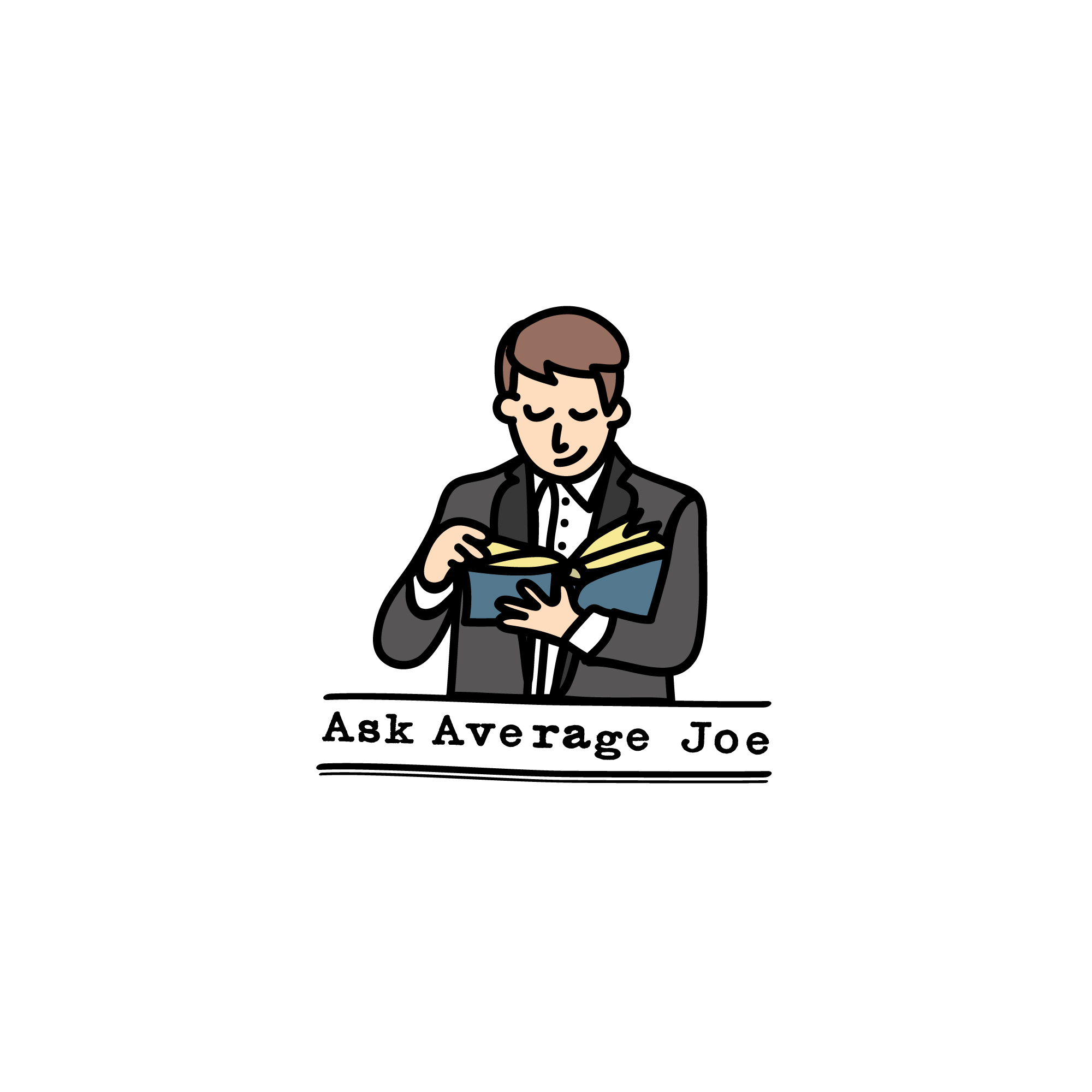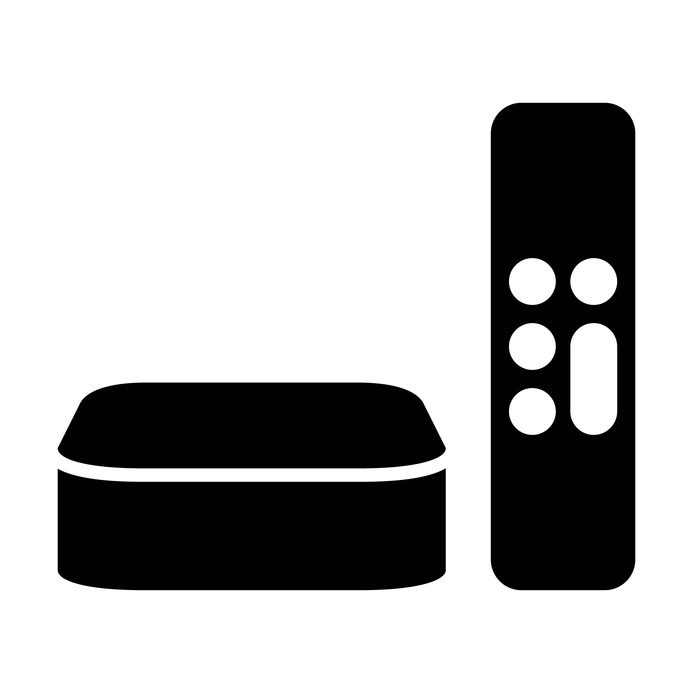The alternative to a HomePod – connect an Apple TV 4 to a HIFI system!
Apple presents its HomePod as a loudspeaker with lots of power, great sound, and as a music expert. In addition, it connects Apple Music with Siri and serves as an intelligent home assistant that can handle everyday tasks and control a smart home. The current price for the pleasure is around EUR 370.00. The first tests have shown that the HomePod is indeed superb regarding sound quality.
So far, so good. However, this requires a new acquisition, and it must be compromised in the connectivity. But there are alternatives, especially for those who already own an Apple TV and a HIFI system or a sound system.
Because the Apple TV 4 is now a full-blown app platform and also has Siri on board. One of the outstanding features is AirPlay, which offers uncompressed audio streaming from Macs, iOS devices and even Windows computers. Older Apple TVs could be connected to the system via HDMI or via TOSLink (optical). With the current Apple TV 4, however, Apple unfortunately saved the optical audio output.
What are the possibilities to connect an Apple TV 4 with a HIFI system and its TV at the same time?
Option 1: Connect to an AV receiver
The Apple TVs 1 – 3 have two relevant outputs to connect. On the one hand, there is the HDMI output, which transmits picture and sound information. This means that if you switch an AV receiver between TV and Apple TV, it must also output the picture. So, it also needs a picture output, ideally also via HDMI. It should be noted that both TV and AV Receiver must be HDCP-compatible because HD movies, for example from iTunes, a Blu-ray player or game consoles, are encrypted with HDCP. If a device in the chain does not support HDCP, there will be no picture at the end.

Option 2: Use Apple TV / Airport Express as AirPlay receiver
An Apple TV 1 – 3 or an Airport Express can be connected to the system via the optical output. In the Apple TV 4, an additional airplay device can be configured as a “loudspeaker”, here you select the old Apple TV/Airport Express.

Option 3: Use digital outputs of the TV
Meanwhile, many TV sets offer a digital (optical or coaxial) audio output. The new Apple TV is plugged into the TV via HDMI, the stereo amplifier or DAC is plugged into the TV via optical/coaxial cable. The solution is cost-effective, but to listen to music the TV must be switched on.

Option 4: Purchase of a HDMI Extractor
The purchase of an HDMI Audio Extractor extracts the digital audio signal without loss from an HDMI connection and outputs it via digital outputs on the device. I connected my Apple TV 4 to my Bose Wave® music system III using the Audio Extractor, and it works great.
A HDMI Audio Extractor allows you to connect a source via HDMI and offers various audio outputs that can be connected to third-party devices. The Apple TV 4 is connected to the HDMI input and the TV to the HDMI output. Then all you have to do is connect your system to the device via the optical output or Cinch cable and, if necessary, adjust the audio mods on the back of the device. The result is a perfect match with an easy setup. Just try it.

The Best Streaming Services in 2022: Which Ones Should You Sign Up For?