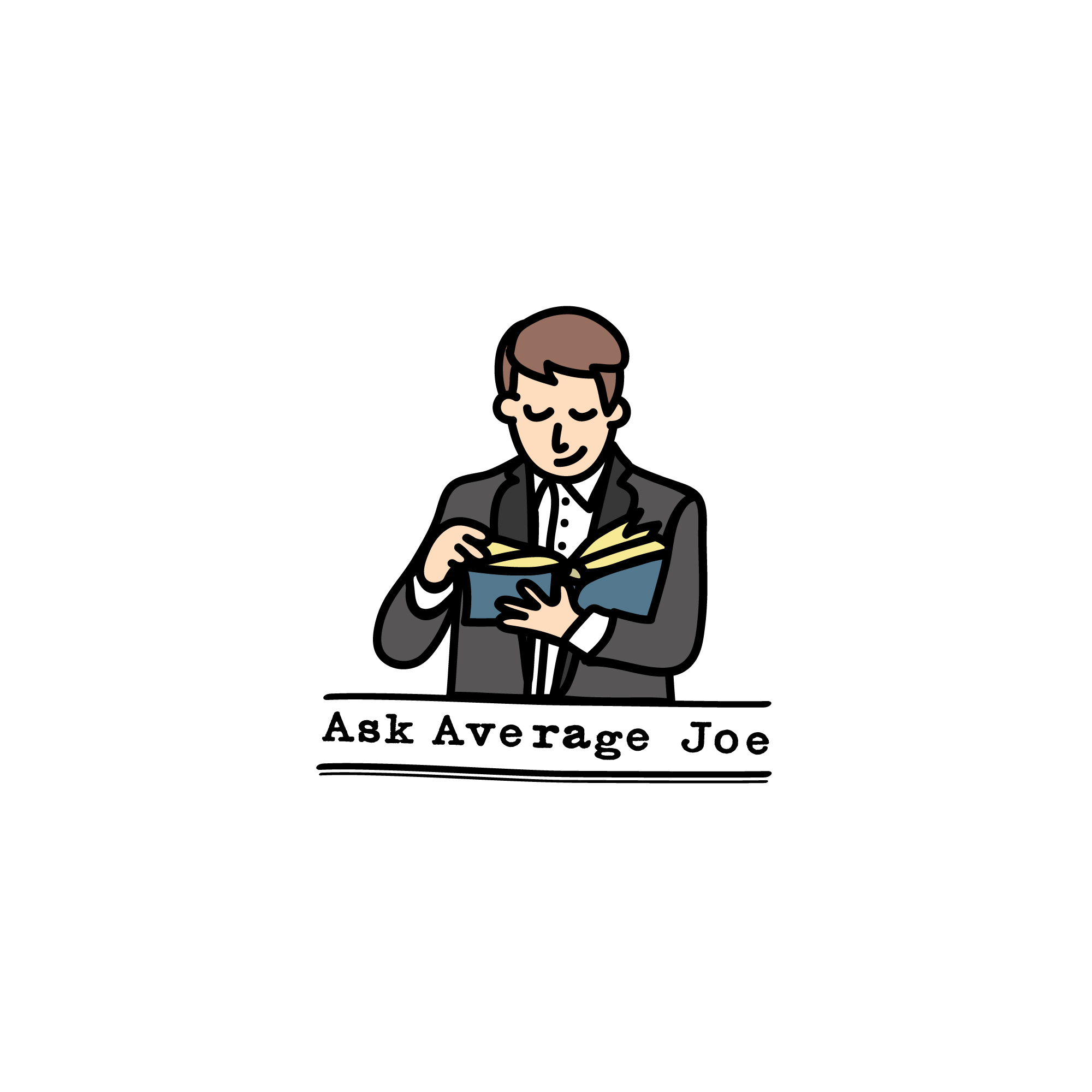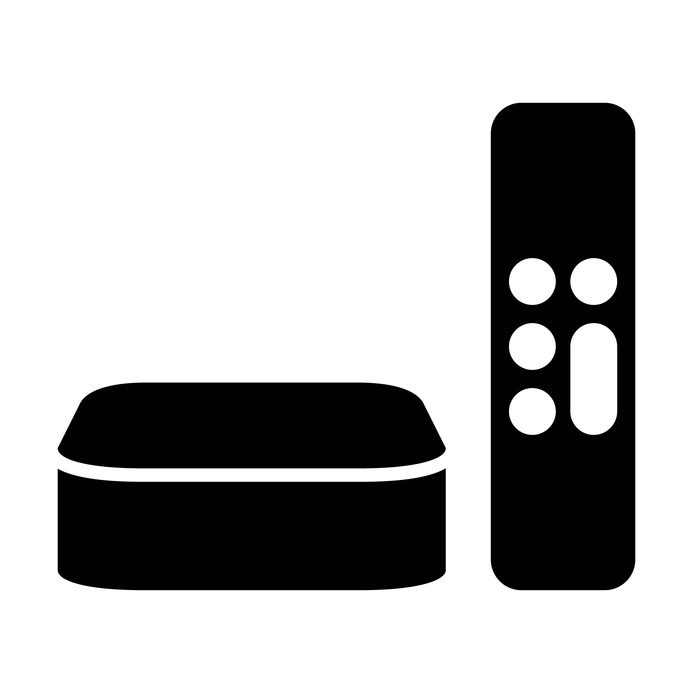Is the iPhone 6 SIM card stuck? Here is the solution!
If your iPhone 6 SIM card is stuck, don’t worry—we have the solution! This problem often occurs when the phone is dropped or when it gets wet. In most cases, the SIM card can be released with a little effort. Here are the steps you need to take to resolve the issue.
Remove iPhone 6 SIM card correctly
This is how it usually works:
1. Turn off your iPhone 6.
2. Remove your cover if necessary.
3. Locate the compartment for the SIM card.
4. Use the enclosed clip to open the compartment.
5. Carefully pull the SIM card out of the tray.
6. Reinstall the tray and cover, and turn on your iPhone 6.

iPhone 6 SIM card stuck—what to do
If your iPhone’s SIM card is stuck and can’t be removed, don’t worry. There are several ways to resolve the problem. The easiest is to use a paper clip or a small metal object.
First, try to push the SIM card down into the phone with your fingers. If that doesn’t work, use a paper clip or small metal object to push the SIM card out from the top.
If you still have problems removing the SIM card, try using tweezers. Carefully pry open the SIM cardholder and remove the card.
Make sure your phone is turned off before you start working.
If the tray cannot be pulled out of the iPhone, the following trick will help:
- Insert a flat piece of plastic/paper into the gap between the iPhone and the sled and slowly pull both out.
This has worked wonderfully for us. It is excellently described in the following video.
Letzte Aktualisierung am 2024-04-27 / Affiliate Links / Bilder von der Amazon Product Advertising API
This product presentation was made with AAWP plugin.